win10打开PS提示UI font could not be loaded如何解决
更新时间:2022-09-29 10:57:00作者:mei
电脑升级Win10系统后打开PhotoshopCS5软件总提示:$$$/ADMDialog/iFontProblemWarning=The Adobe UI font could not be loaded. For best results, please exit the program and either install it or uninstall other fonts.(如下图所示),怎么回事?这应该是PS的一个插件问题,有需要的一起往下阅读。
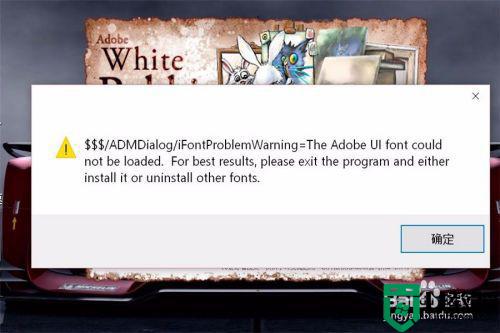
1、在Photoshop快捷方式上右键单击,选择属性,打开文件所在位置。
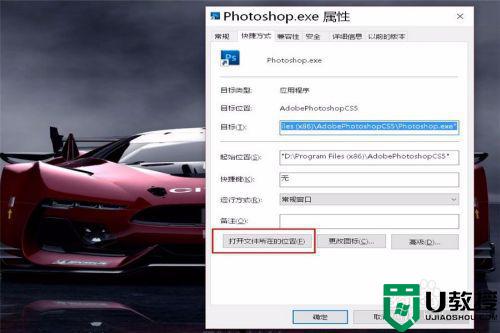
2、看到Plug-ins文件夹,PS插件都安装在这里面,双击进入。

3、进入后看到ADM文件夹,可以直接删除,也可用下一种方法。
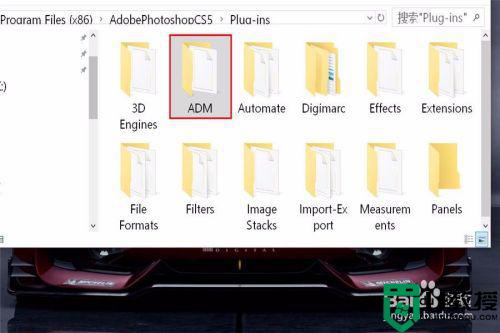
4、进入ADM文件夹,看到ADMPlugin.apl文件。
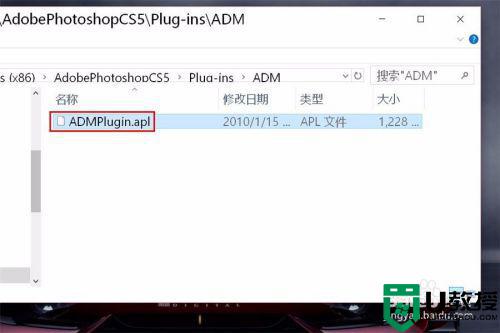
5、把这个ADMPlugin.apl文件重命名。
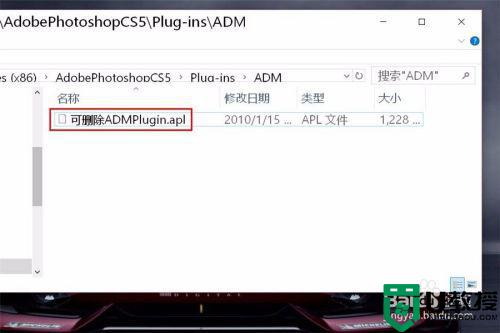
6、重命名之后再打开Photoshop时,提示已消失。
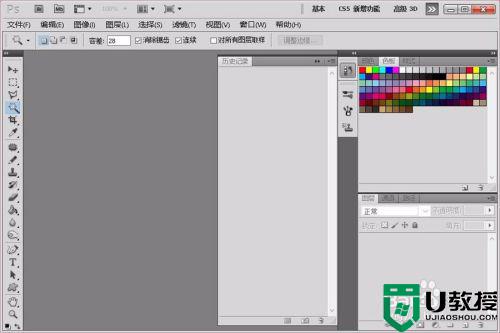
7、试一下里面的各种功能,各种滤镜效果,一切正常。

win10系统打开Photoshop软件总弹出错误就没办法修图,遇到一样故障的小伙伴,参考上文步骤设置即可。
win10打开PS提示UI font could not be loaded如何解决相关教程
- w10打不开ps怎么解决 win10电脑ps软件打不开没反应如何处理
- win10打开网页显示脱机如何解决 win10打开网页显示脱机的解决步骤
- w10打开网页出现503怎么办 w10打开网页提示503如何解决
- win10修改文件时提示你没有权限打开该文件如何解决
- win10打开程序提示你的internet阻止一个或多个文件如何解决
- win10打开软件提示activex部件不能创建对象如何解决
- win10删除文件提示已在windows资源管理器中打开如何解决
- win10系统打开文件夹提示没有权限使用网络资源如何解决
- win10打开Excel软件提示stdole32.tlb如何解决
- win10打开Pr软件提示找不到MSVCP110.dll如何解决
- Win11如何替换dll文件 Win11替换dll文件的方法 系统之家
- Win10系统播放器无法正常运行怎么办 系统之家
- 李斌 蔚来手机进展顺利 一年内要换手机的用户可以等等 系统之家
- 数据显示特斯拉Cybertruck电动皮卡已预订超过160万辆 系统之家
- 小米智能生态新品预热 包括小米首款高性能桌面生产力产品 系统之家
- 微软建议索尼让第一方游戏首发加入 PS Plus 订阅库 从而与 XGP 竞争 系统之家
win10系统教程推荐
- 1 window10投屏步骤 windows10电脑如何投屏
- 2 Win10声音调节不了为什么 Win10无法调节声音的解决方案
- 3 怎样取消win10电脑开机密码 win10取消开机密码的方法步骤
- 4 win10关闭通知弹窗设置方法 win10怎么关闭弹窗通知
- 5 重装win10系统usb失灵怎么办 win10系统重装后usb失灵修复方法
- 6 win10免驱无线网卡无法识别怎么办 win10无法识别无线网卡免驱版处理方法
- 7 修复win10系统蓝屏提示system service exception错误方法
- 8 win10未分配磁盘合并设置方法 win10怎么把两个未分配磁盘合并
- 9 如何提高cf的fps值win10 win10 cf的fps低怎么办
- 10 win10锁屏不显示时间怎么办 win10锁屏没有显示时间处理方法

