惠普笔记本secure boot怎么关闭 惠普笔记本secure boot在哪改
更新时间:2021-03-08 17:04:09作者:haoxt
有用户要通过U盘给惠普笔记本装系统,网上教程让他把secure boot改成disabled,但是找了半天找不到惠普笔记本secure boot在哪里修改。因为不同机型的bios界面不一样,有英文也有中文。下面小编跟大家介绍惠普笔记本secure boot怎么关闭的方法。
具体步骤如下:
1、开机时不停按F10,进入bios。如果没反应,则先按Esc,调出菜单后,再按F10进bios设置。
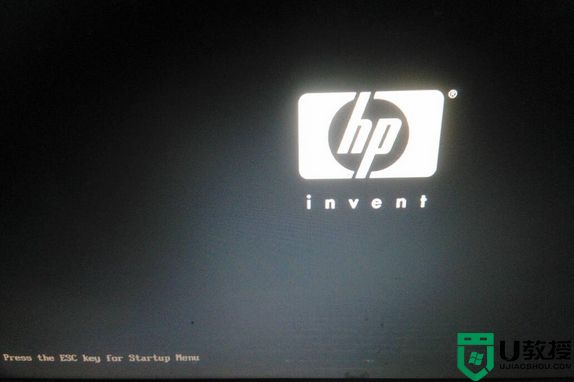
2、选择Advanced(高级),选择Boot Option(启动选项)进入。
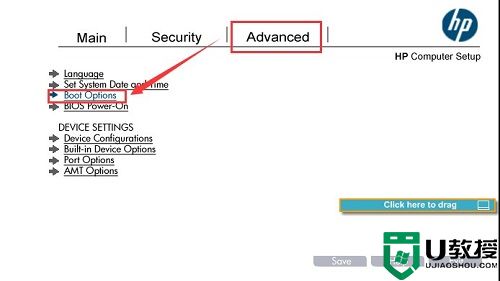
3、找到SecureBoot(安全启动),取消勾选。
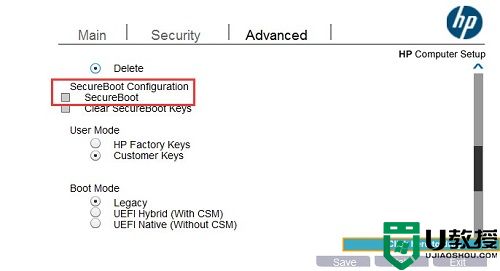
4、接着再把Clear SecureBoot Keys(清除安全启动金钥),取消勾选。最后点击Save保存重启。
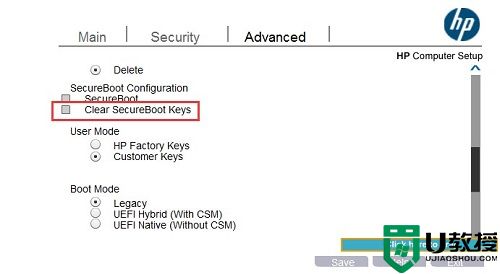
以上就是惠普笔记本怎么关闭secure boot的方法,不同的机型,bios设置不太一样,找到对应的选项取消即可。
具体步骤如下:
1、开机时不停按F10,进入bios。如果没反应,则先按Esc,调出菜单后,再按F10进bios设置。
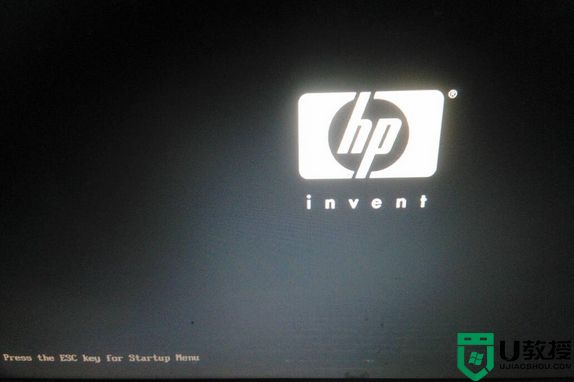
2、选择Advanced(高级),选择Boot Option(启动选项)进入。
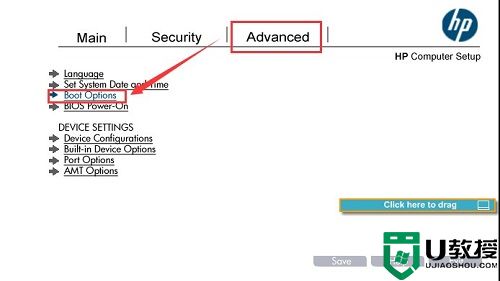
3、找到SecureBoot(安全启动),取消勾选。
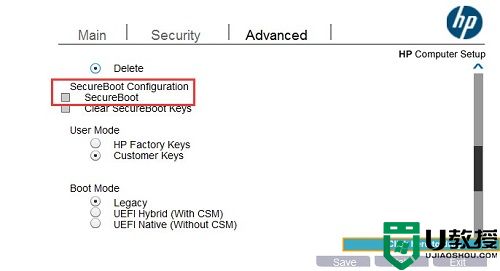
4、接着再把Clear SecureBoot Keys(清除安全启动金钥),取消勾选。最后点击Save保存重启。
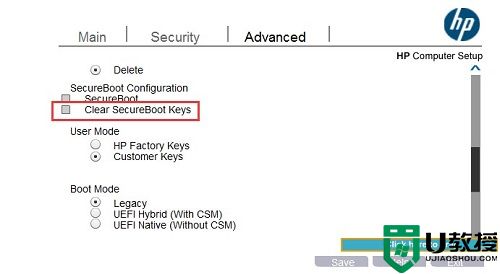
以上就是惠普笔记本怎么关闭secure boot的方法,不同的机型,bios设置不太一样,找到对应的选项取消即可。
惠普笔记本secure boot怎么关闭 惠普笔记本secure boot在哪改相关教程
- 惠普笔记本u盘启动bios设置方法 惠普笔记本进入bios后如何改u盘启动
- 如何设置惠普笔记本U盘启动?惠普笔记本BIOS设置u盘启动的方法
- 惠普小欧17q笔记本怎样设置u盘启动 惠普小欧17q笔记本进bios设置U盘启动步骤
- 惠普笔记本进入bios按什么键 hp电脑开机按哪个键进入bios
- 惠普笔记本重装系统怎么设置u盘启动
- 惠普G4笔记本设置U盘启动的方法
- 惠普笔记本重装系统u盘启动盘怎么做
- 惠普笔记本BIOS设置U盘启动的方法
- 惠普笔记本一键u盘启动【图文教程】
- U教授惠普笔记本设置U盘启动方法
- 设置u盘启动
- U盘电脑开机密码方法
- 联想笔记本进bios按什么键设置u盘启动
- 联想笔记本u盘重装启动按什么快捷键
- 日常用U盘启动盘安装系统时遇到的几个问题,分享一下解决方法
- 没有光驱如何重装系统
热门推荐
U盘启动教程推荐
- 1 索尼笔记本怎么设置u盘启动 索尼笔记本u盘启动设置教程
- 2 盈通A6 PRO主板怎样设置u盘启动 盈通A6 PRO主板通过bios设置U盘启动的方法
- 3 盈通H61战警版主板怎么设置u盘启动 盈通H61战警版主板bios设置U盘启动的方法
- 4 老华硕bios进入u盘怎么设置 老华硕bios设置u盘启动步骤
- 5 神舟笔记本f12进不了u盘启动怎么办 神舟电脑f12没有进去u盘启动解决方法
- 6 联想台式机怎么设置u盘启动 联想台式机u盘启动bios设置方法
- 7 联想开机u盘启动按f几 联想开机选择u盘启动按键是什么
- 8 七彩虹C.H61U V23主板如何进入bios设置u盘启动
- 9 surface u盘启动按f几 surface u盘启动快捷键是哪个
- 10 soyo主板u盘启动按f几 soyo主板u盘启动要按哪个键

