电脑邮箱在哪里找到 邮箱在哪里打开
更新时间:2024-05-07 10:50:38作者:bianji
邮箱功能想必大家经常使用吧,为了方便大家,其实windows系统已经集成了一个邮箱功能,在这上面可以轻松使用各大邮箱,并且不收取任何的费用,那么在哪里可以找到这个邮箱功能呢?现在小编就来教大家电脑邮箱的打开方法,大家赶紧来看看吧。

电脑邮箱在哪里找到?
具体步骤如下:
1.首先我们使用搜索功能,搜索“邮件”,并打开;

2.在这里我们就可以选择自己经常使用的邮箱登录了,小编使用的是qq邮箱,所以选择“其他账户”;
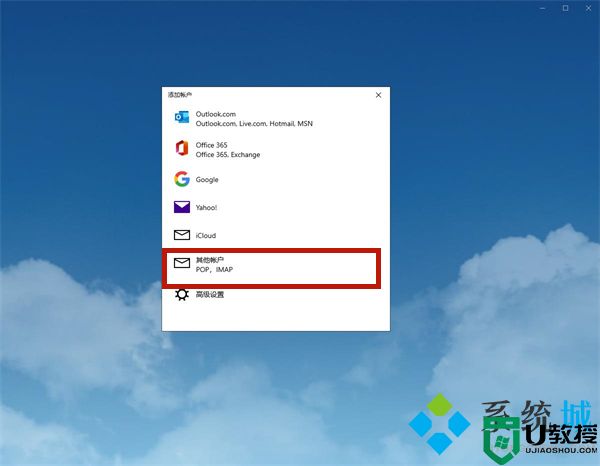
3.添加好邮箱地址以及密码后,点击“登录”即可使用邮箱功能;
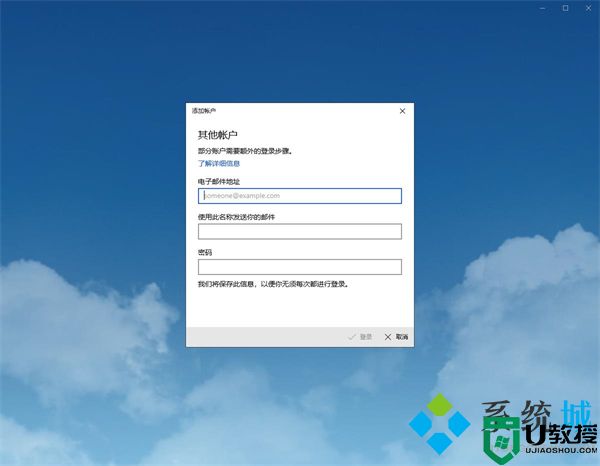
4.这里就是成功登录的界面了。
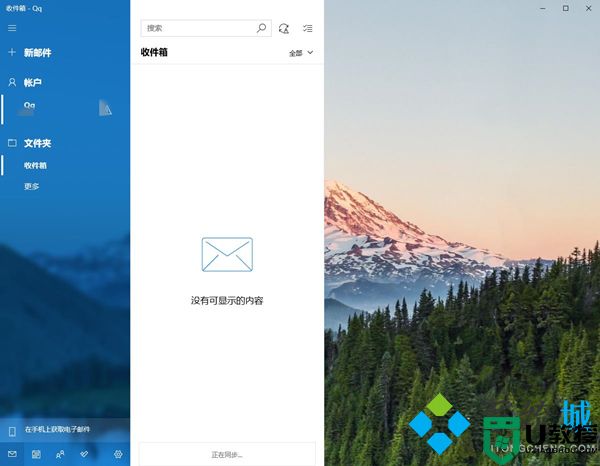
以上就是小编为大家带来的邮箱在哪里打开的方法了,希望能帮助到大家。
电脑邮箱在哪里找到 邮箱在哪里打开相关教程
- 电脑上qq邮箱在哪里找到 在qq里怎么找qq邮箱
- 手机qq邮箱在哪里找 手机qq邮箱在哪里打开
- QQ邮箱在哪里找 手机/电脑登录qq在哪里找qq邮箱
- 电脑上qq邮箱在哪里找到 在qq里怎么找qq邮箱
- 电脑版qq邮箱在哪里找 电脑qq邮箱怎么打开
- qq邮箱在电脑qq哪里找 怎么打开qq邮箱
- qq邮箱在手机qq哪里找 qq里面怎么打开qq邮箱
- qq邮箱官网登录入口在哪里 qq邮箱在哪里登录进去
- 手机qq邮箱在哪里找 手机qq怎么看qq邮箱
- qq邮箱地址在哪里看 怎么查看qq邮箱地址
- 5.6.3737 官方版
- 5.6.3737 官方版
- Win7安装声卡驱动还是没有声音怎么办 Win7声卡驱动怎么卸载重装
- Win7如何取消非活动时以透明状态显示语言栏 Win7取消透明状态方法
- Windows11怎么下载安装PowerToys Windows11安装PowerToys方法教程
- 如何用腾讯电脑管家进行指定位置杀毒图解

