电脑上的qq怎么升级到最新版本 qq如何更新到最新版本
更新时间:2024-04-28 14:14:39作者:bianji
有很多小伙伴的电脑qq版本较老,想要升级,却不知道电脑上的qq怎么升级到最新版本,不要着急,万能的系统城小编为大家准备好了qq如何更新到最新版本的详细方法,具体内容小编给大家整理在下面的文章中了,大家有需要的话,可以来系统城查看一下哦。

电脑上的qq怎么升级到最新版本?
具体步骤如下:
1.双击打开QQ;
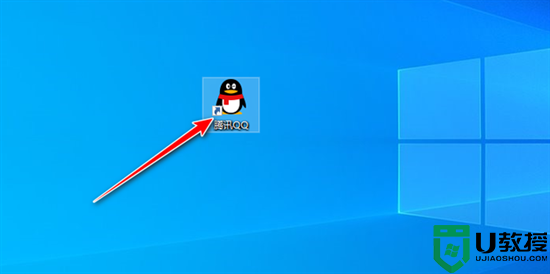
2.输入账号密码,点击登录;

3.点击左下角的三条横杠;
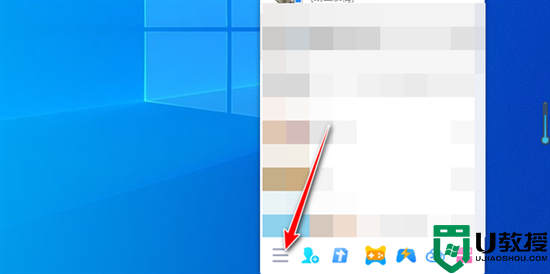
4.点击升级;

5.点击更新到最新版本;

6.右下角会提示正在更新;
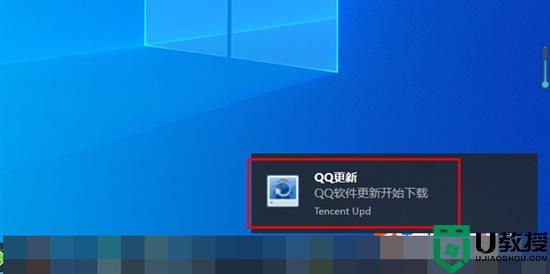
7.重新打开QQ并登录就好了。
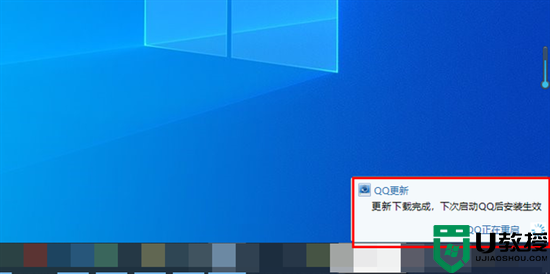
以上就是小编为大家带来的电脑上的qq怎么升级到最新版本的方法了,希望能帮助到大家。
电脑上的qq怎么升级到最新版本 qq如何更新到最新版本相关教程
- 电脑上的qq怎么升级到最新版本 qq如何更新到最新版本
- 电脑qq怎么更新到最新版本 电脑qq版本低怎样升级版本
- 电脑qq怎么更新到最新版本 电脑qq版本低怎样升级版本
- win10系统如何更新到1909版本_升级到win10 1909系统的方法
- 显卡驱动怎么更新?如何升级显卡驱动到最新版本
- 显卡驱动怎么更新?如何升级显卡驱动到最新版本
- 显卡驱动怎么更新?如何升级显卡驱动到最新版本
- 显卡驱动怎么更新?如何升级显卡驱动到最新版本
- 电脑wps升级后如何还原旧版本 新版wps如何回到经典版
- 老电脑怎么更新系统到Win7?老电脑升级到Win7的方法
- 5.6.3737 官方版
- 5.6.3737 官方版
- Win7安装声卡驱动还是没有声音怎么办 Win7声卡驱动怎么卸载重装
- Win7如何取消非活动时以透明状态显示语言栏 Win7取消透明状态方法
- Windows11怎么下载安装PowerToys Windows11安装PowerToys方法教程
- 如何用腾讯电脑管家进行指定位置杀毒图解

