ps羽化在哪里调出来 电脑ps羽化边缘怎么弄
更新时间:2024-04-24 09:02:20作者:bianji
最近小编后台收到不少的私信,一些小伙伴都来系统城询问小编ps羽化在哪里调出来,小编为了帮助到大家,到网上搜集了大量的资料,总算找到了电脑ps羽化边缘怎么弄的方法,详细内容小编给大家整理在下面的文章中了,大家有需要的话,可以来系统城看看哦。

ps羽化在哪里调出来?
具体步骤如下:
1.打开需要编辑的图像;
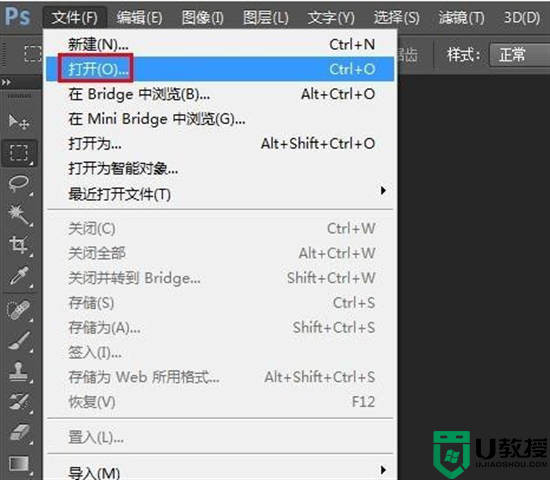

2.按Ctrl+J键复制背景图层;
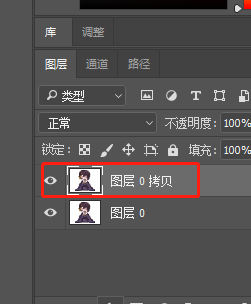
3.在左侧工具栏中选择“魔棒工具”,选中背景区域;
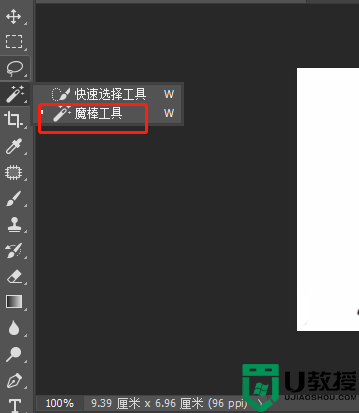
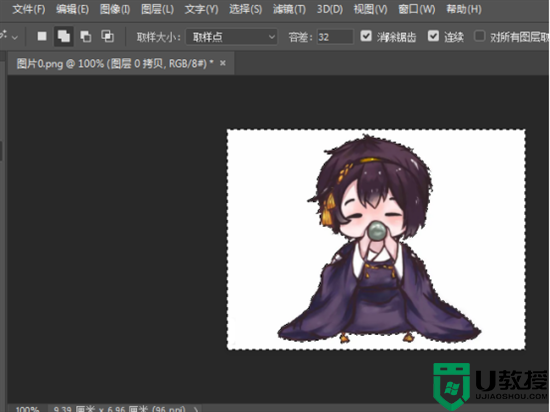
4.按delete键删除背景区域,完成抠图操作;

5.单击鼠标右键,选择“羽化”选项;

6.输入羽化半径,单击“确定”按钮,完成操作。
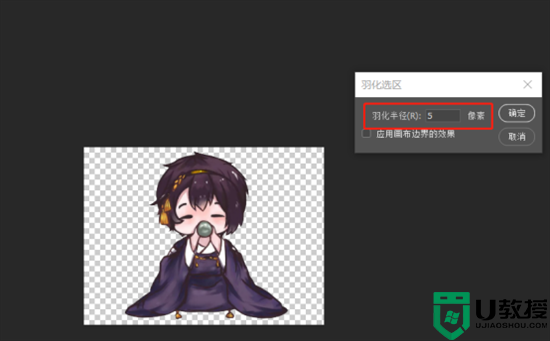

以上就是小编为大家带来的ps羽化在哪里调出来的方法了,希望能帮助到大家。
ps羽化在哪里调出来 电脑ps羽化边缘怎么弄相关教程
- ps抠图后怎么羽化边缘 ps的羽化工具在哪里
- ps抠图后怎么羽化边缘 ps的羽化工具在哪里
- ps图片边缘虚化怎么弄 ps怎么把图片边缘模糊虚化
- ps羽化快捷键是什么?小编教你photoshop快速羽化的方法
- ps调整边缘在哪里 ps图片边缘渐隐效果如何设置
- ps液化工具在哪里找 ps怎么进入液化面板快捷键
- 电脑ps全屏模式怎么退出来 ps最大化了怎么退出快捷键
- ps分辨率怎么调整大小 ps照片导出分辨率在哪里调
- PS如何虚化背景突出人物丨PS虚化背景突出人物图解
- PS如何虚化背景突出人物丨PS虚化背景突出人物图解
- 5.6.3737 官方版
- 5.6.3737 官方版
- Win7安装声卡驱动还是没有声音怎么办 Win7声卡驱动怎么卸载重装
- Win7如何取消非活动时以透明状态显示语言栏 Win7取消透明状态方法
- Windows11怎么下载安装PowerToys Windows11安装PowerToys方法教程
- 如何用腾讯电脑管家进行指定位置杀毒图解

