电脑腾讯文档怎么转成word文档 腾讯文档怎么免费转word分享
更新时间:2024-04-20 10:25:43作者:bianji
最近小编后台收到不少私信,很多小伙伴都来系统城询问小编电脑腾讯文档怎么转成word文档,为了帮助到大家,小编搜集了相关资料,总算找到了腾讯文档怎么免费转word分享的方法,下面小编就把详细步骤都介绍给大家,大家如果有需要的话,赶紧来系统城看看吧。

电脑腾讯文档怎么转成word文档?
具体步骤如下:
1.双击打开软件,点击需要进行转换的文档;

2.接着点击右上角的三条横线图标;
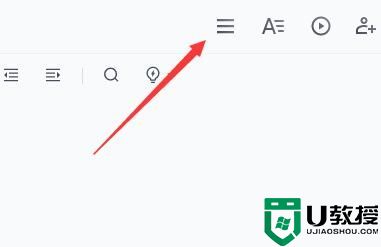
3.选择下方选项列表中的"导出为",再点击其中的"本地Word文档(.docx)";
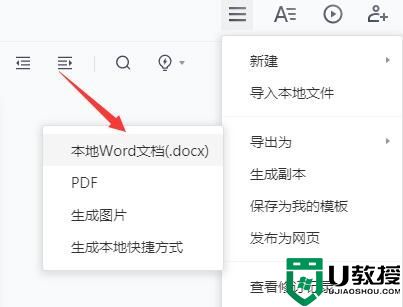
4.然后在给出的窗口中选择保存位置并设置文件夹名;
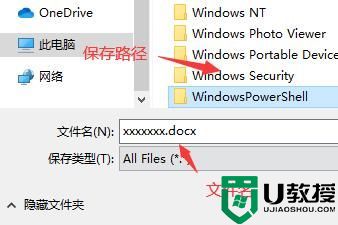
5.最后点击下方中的保存就可以了。
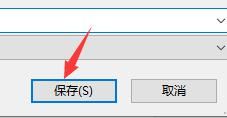
以上就是小编为大家带来的电脑腾讯文档怎么转成word文档的方法了,希望能帮助到大家。
电脑腾讯文档怎么转成word文档 腾讯文档怎么免费转word分享相关教程
- 腾讯文档怎么转化为word文档 腾讯文档转换成word文档的步骤
- 腾讯文档如何导出excel文件 怎样将腾讯文档转excel
- 腾讯共享文档怎么弄 腾讯文档的共享步骤
- 怎样将腾讯文档置顶 腾讯文档置顶文档的教程
- 电脑上怎么打印腾讯文档 腾讯文档的打印方法
- word文档怎么转换成pdf 怎么把word文档转换成pdf
- 腾讯文档怎么导出pdf文件 手机腾讯文档pdf如何导出
- 腾讯文档怎么打印出来?腾讯文档打印文件的方法
- 腾讯在线文档怎么导出 怎么将腾讯在线文档导出
- 腾讯文档小程序怎么做 腾讯文档小程序怎么创建
- 5.6.3737 官方版
- 5.6.3737 官方版
- Win7安装声卡驱动还是没有声音怎么办 Win7声卡驱动怎么卸载重装
- Win7如何取消非活动时以透明状态显示语言栏 Win7取消透明状态方法
- Windows11怎么下载安装PowerToys Windows11安装PowerToys方法教程
- 如何用腾讯电脑管家进行指定位置杀毒图解

