笔记本电脑截图后的图片在哪里 电脑截图默认保存在哪个文件夹
更新时间:2024-03-10 12:54:44作者:bianji
很多小伙伴使用了笔记本电脑自带的截屏功能去截图后,发现自己找不到电脑截图默认保存的文件夹在哪,导致自己不能够查看截取的图片,很是苦恼,于是来系统城请教小编,万能的小编在下文中为大家整理好了windows系统和mac系统笔记本电脑截图的保存位置,大家快来看看吧。

笔记本电脑截图后的图片在哪里?
windows系统:
1.首先打开“此电脑”;

2.接着点击左侧的“图片”,并进入“屏幕截图”的文件夹;
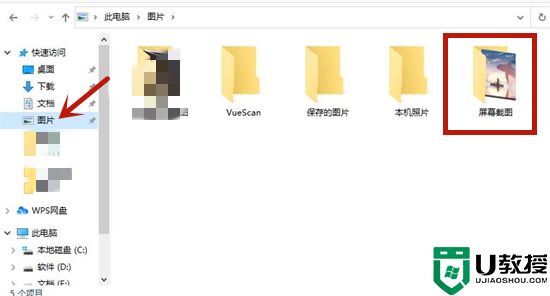
3.这里就是截图的具体保存路径了。

mac系统:
1.打开访达,点击显示个人收藏选项;
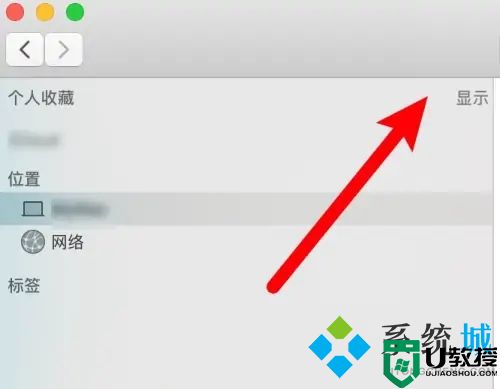
2.展开后点击桌面文件夹;

3.进入到文件夹,找到截图图片,该文件夹为截图保存目录。

以上就是小编为大家带来的笔记本电脑截图后的图片在哪里的介绍了,希望能帮助到大家。
笔记本电脑截图后的图片在哪里 电脑截图默认保存在哪个文件夹相关教程
- 电脑截图保存在哪里了 电脑截图保存在哪个文件夹
- 电脑qq截图保存在哪里 qq截图保存在哪个文件夹
- 电脑qq截图保存在哪里 qq截图保存在哪个文件夹
- 电脑qq截图保存在哪里 qq截图保存在哪个文件夹
- 电脑qq截图保存在哪里 qq截图保存在哪个文件夹
- 电脑截图后的图片在哪里能找到 电脑截图保存在哪里了
- 电脑屏幕截图保存在哪里了 电脑截图默认保存在哪个文件夹
- qq截图保存在电脑哪里找 win10qq截图在哪个文件夹里
- 电脑截图在哪个文件夹里面 windows截图保存在哪里
- 电脑截图都保存在哪里了 电脑截屏的图片保存在哪里
- 5.6.3737 官方版
- 5.6.3737 官方版
- Win7安装声卡驱动还是没有声音怎么办 Win7声卡驱动怎么卸载重装
- Win7如何取消非活动时以透明状态显示语言栏 Win7取消透明状态方法
- Windows11怎么下载安装PowerToys Windows11安装PowerToys方法教程
- 如何用腾讯电脑管家进行指定位置杀毒图解

