windowsXP系统无法安装directx9是怎么回事
更新时间:2024-02-29 07:14:31作者:bianji
若是用户没有在windowsxp系统电脑中安装directX的话,那么很可能会导致很多游戏无法运行。所以,directX的重要性不容小视。不过,一些朋友在操作过程中,也会碰到电脑无法安装directX9情况。这该怎么办呢?接下来,就随小编一起来看看具体解决方法吧!
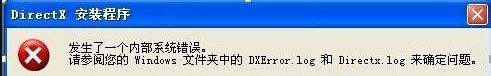
方法如下:
1、下载Dll修复工具安装修复;
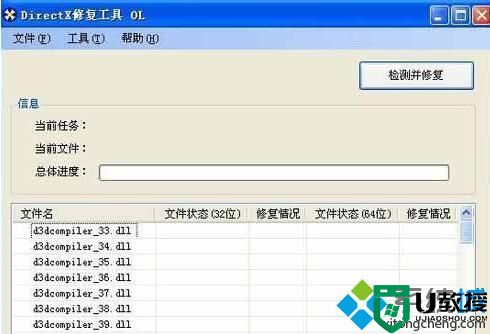
2、修复完成后再下载DirectX9安装包进行安装Directx9.0安装包可在网上下载;
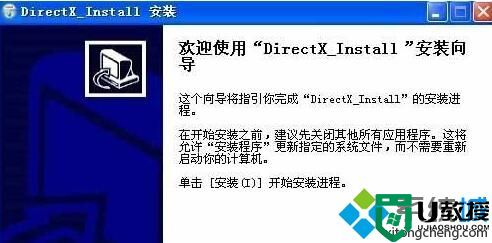
3、完成以上两步,再次进行显卡驱动就可以顺利驱动了。
windowsXP系统无法安装directx9问题的解决方法就为大家介绍到这里了。有同样需求的朋友们,可以参考上面的步骤进行操作,希望可以帮到大家。
windowsXP系统无法安装directx9是怎么回事相关教程
- windowsxp系统怎么用u教授安装|windowsxp优盘安装方法
- windowsxp系统下excel2010启动很慢是怎么回事
- u盘怎么安装xp系统,u盘安装windowsxp系统的教程
- w10安装软件闪退怎么回事|w10无法安装软件的解决方法
- iTunes无法安装提示安装包错误怎么回事 iTunes无法安装提示安装包错误的修复方法
- windowsxp系统和ghost安装版有什么不同
- 电脑开机直接进入bios是怎么回事 开机自动进入bios无法进入系统怎么办
- 安装了百度影音还提示安装是怎么回事?
- Windowsxp原版怎么安装|Windowsxp原版安装图文教程
- win10系统无法使用键盘调节音量是怎么回事
- 5.6.3737 官方版
- 5.6.3737 官方版
- Win7安装声卡驱动还是没有声音怎么办 Win7声卡驱动怎么卸载重装
- Win7如何取消非活动时以透明状态显示语言栏 Win7取消透明状态方法
- Windows11怎么下载安装PowerToys Windows11安装PowerToys方法教程
- 如何用腾讯电脑管家进行指定位置杀毒图解

