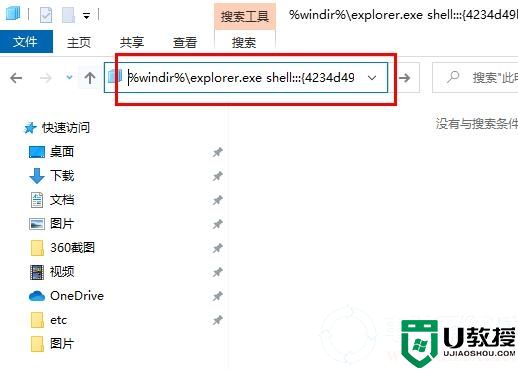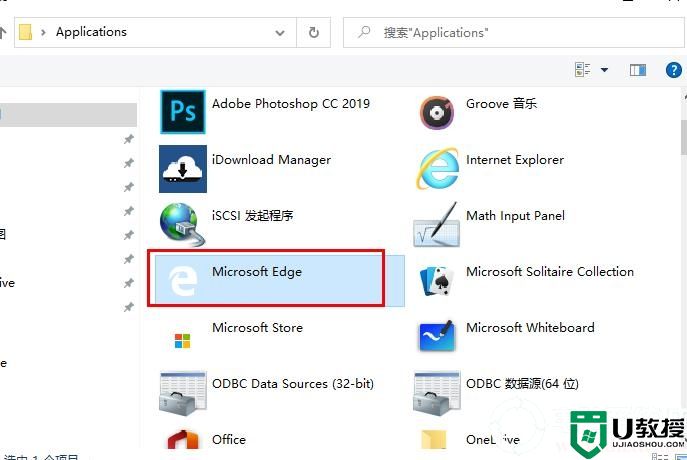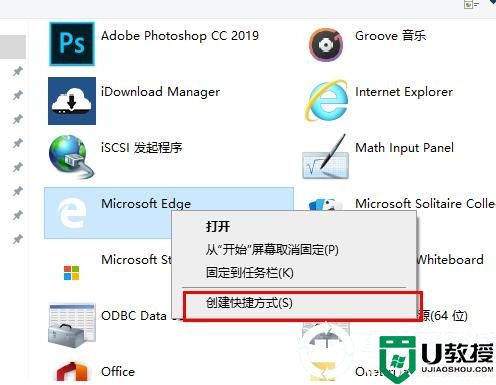edge浏览器快捷方式不见了解决方法
更新时间:2024-01-06 14:09:59作者:bianji
小伙伴们在win10系统上使用edge浏览器的时候因为误删等原因都会不小心弄丢快捷方式而导致不知道怎么打开,今天就为大家带来了详细的解决方法,一起看看吧。
edge浏览器快捷方式不见了解决方法:
1、双击桌面此电脑,在搜索栏输入 %windir%\explorer.exe shell:::{4234d49b-0245-4df3-b780-3893943456e1}。
- 上一篇: edge浏览器老是开机自启动解决方法
- 下一篇: edge浏览器不显示图片解决方法
edge浏览器快捷方式不见了解决方法相关教程
- edge浏览器快捷方式找不着怎么办 edge浏览器快捷方式不见的原因和解决方法
- edge浏览器无痕模式在哪里 edge浏览器无痕浏览快捷键介绍
- edge浏览器无痕模式在哪里 edge浏览器无痕浏览快捷键介绍
- edge浏览器无痕模式在哪里 edge浏览器无痕浏览快捷键介绍
- edge浏览器主页改不了如何解决 edge浏览器主页改不了的解决方法
- Edge浏览器没有声音怎么办?Edge浏览器没有声音的解决方法
- Edge浏览器没有声音怎么办?Edge浏览器没有声音的解决方法
- Edge浏览器和IE11浏览器不兼容怎么办 Edge浏览器和IE11浏览器不兼容的处理方法
- edge浏览器连不上网解决方法
- edge上不了网怎么办 edge浏览器连不上网络的解决办法
- 5.6.3737 官方版
- 5.6.3737 官方版
- Win7安装声卡驱动还是没有声音怎么办 Win7声卡驱动怎么卸载重装
- Win7如何取消非活动时以透明状态显示语言栏 Win7取消透明状态方法
- Windows11怎么下载安装PowerToys Windows11安装PowerToys方法教程
- 如何用腾讯电脑管家进行指定位置杀毒图解